Now, over several articles, you’ve gained an understanding of:
- The concept of low pressure printing
- What is the “zero point”
- How to set the “zero point”
Now, let’s move on to the advanced edition of “What is Low Pressure Printing?” We’ll delve into the power of “low pressure” in actual screen printing using graphs and real data, providing a more detailed and concrete understanding.
Viewing Pressure and Film Thickness Relationship Graphs
Summary of the “Zero Point” Setting Procedure To summarize the “zero point” setting procedure:
- Set the screen and adjust the gap between the workpiece (substrate).
- Set the printing pressure to a low level and lower the squeegee.
- Confirm the minimum printing pressure at which the squeegee touches the substrate through the screen (measured in 0.01 MPa units).
Among these steps, the “minimum printing pressure” in Step 3 is essentially the “zero point.“
Additionally Read:
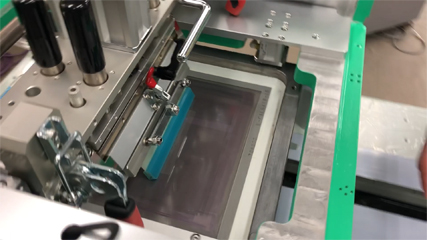
Learn more about Low Pressure Printing – Step-by-Step Guide to Setting the “Zero Point” on Screen Printing Machines (with Procedure Explanation Images)
Target Film Thickness Value – Printed at Low Pressure or High Pressure?
After setting the “zero point,” releasing the pressure incrementally and gradually increasing the printing pressure will change the film thickness, as shown in the graph:

From the bottom left arrow:
Trickle → Gradually printed → Achieve the target film thickness → Decrease in film thickness → Achieve the target film thickness again → Bleeding (unchanged film thickness)
Additionally Read:
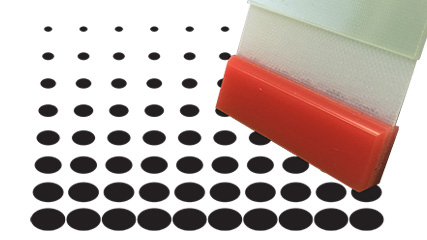
What is low printing pressure printing? ~ ~.
1Relation between printing pressure and film thickness
If this is the case, then it is definitely better to print at “low printing pressure” if the same film thickness can be achieved.
In fact, however, this is too much printing pressure.
(*In Micro-tec’s screen-printing, the printing pressure is displayed as a numerical value for easy understanding and control, without setting the amount of downstop.)
One more TIP!
So far we have mentioned that the film thickness can be adjusted by controlling the printing pressure, but it is more than that.
The specifications of the screen plate and the suitability of the paste are even more important!
As you can see in the diagram here

The biggest factor influencing the effectiveness of screen-printing is the ‘paste’, then the ‘screen plate’ and finally the ‘screen-printer’.
(*For example, no matter how much you set the conditions of the printing machine, in the end the film thickness will only stay within the range that can be achieved by the screen plate specifications.)
Therefore, when actually printing, be sure to select the right ‘paste’ and ‘screen plate’ for the printed content!
Products mentioned in this article.

Micro Squeegee
For the practice of proper printing pressure printing processes.
The most suitable squeegee.

Screen printing machines
‘Print with high precision’
A full line-up of machines, from desktop models to large models, to suit all applications.
We have staff with expertise not only in screen printing, but also in screen plates!
If you have any problems with screen plate specifications, our professional staff will be happy to advise you.
Please feel free to contact us!
https://www.e-microtec.co.jp/media/sc_pr/low_pressure_4
Translated by GPT
